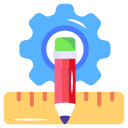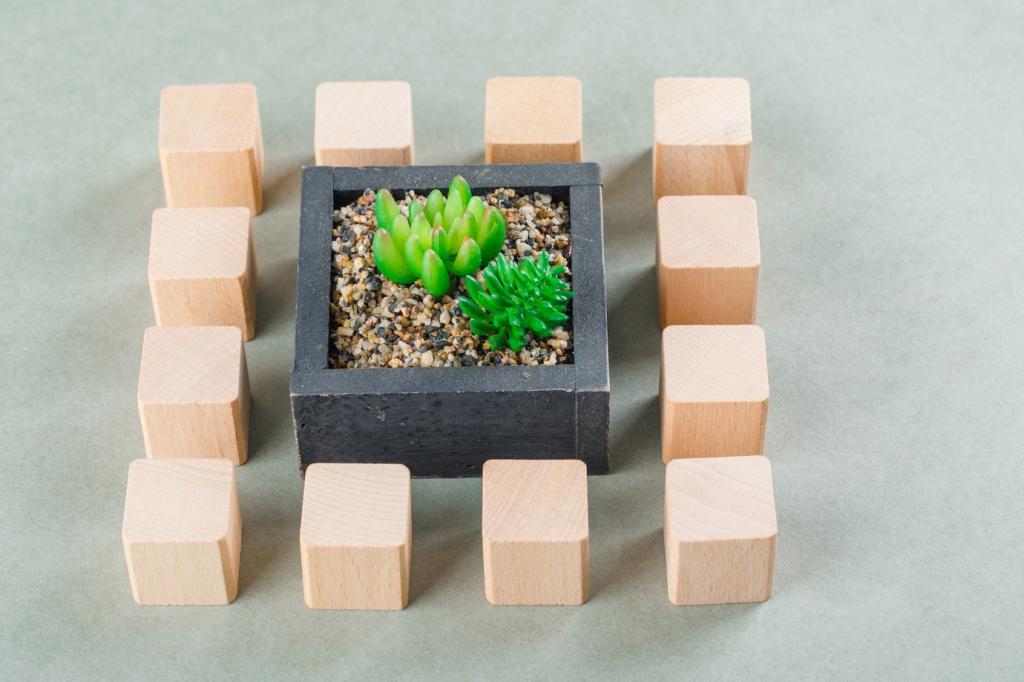Fallstudie: 28 Quadratmeter, die mehr können
Ein 28-Quadratmeter-Studio in Berlin mit Nordfenster und kleinem Budget. Ziel: Schlafen, Arbeiten, Essen, Gäste – ohne Engegefühl, mit recycelten Materialien. Skizzen halfen, Zonen festzulegen und Wege frei zu halten. Welche Ziele setztest du dir?
Fallstudie: 28 Quadratmeter, die mehr können
Freunde halfen beim Bau eines klappbaren Betts, Regale wanderten nach oben, Lehmfarbe hellte auf. Ein gebrauchter Esstisch erhielt neue Rollen und Steckdosenleiste. Schreib in die Kommentare, welche Aufgabe du selbst übernehmen würdest und wo du Hilfe suchst.
Fallstudie: 28 Quadratmeter, die mehr können
Der Raum wirkt größer, ruhiger und flexibler; der Energieverbrauch ist spürbar gesunken. Nächster Schritt: eine begrünte Wand mit Ton-Bewässerung. Abonniere, um das Update zu erhalten, und sag uns, welches Detail dich am meisten überrascht hat.